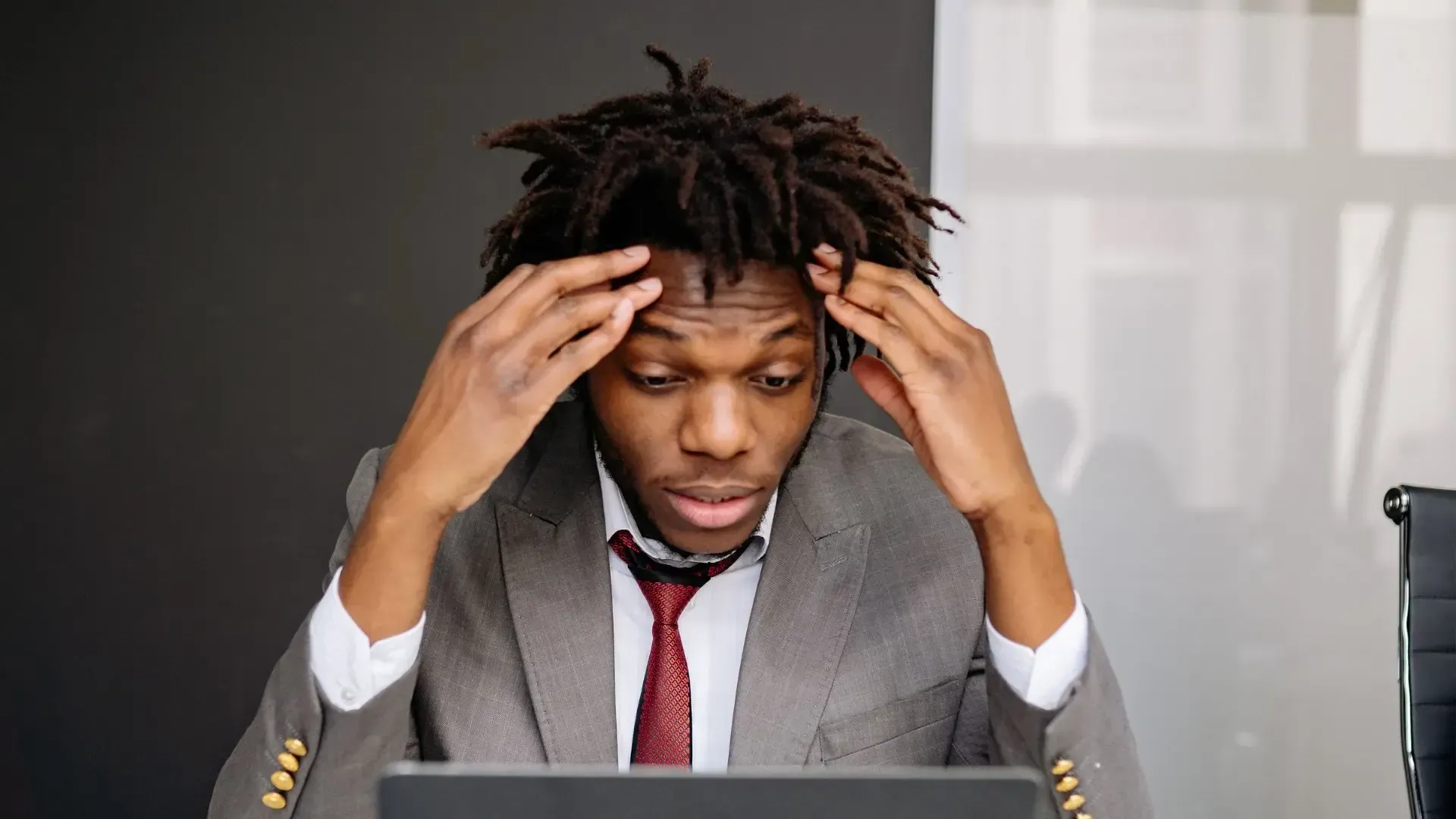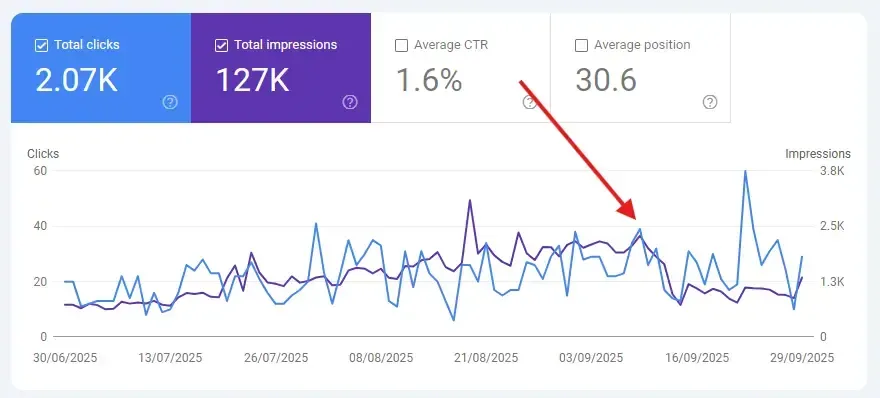SEO SOS: On-page SEO
Every industry has jargon, abbreviations, and acronyms, and digital marketing is no different, so before we jump into the depths of on-page SEO we need to clarify what website SEO is, and what it is not.
What is on-page SEO?
On-page SEO (search engine optimisation) is the process of optimising web pages to improve their ranking in the search engine results pages and enhance the user experience to make the website more visible to searchers. More visibility equals more opportunity to convert visitors into customers. On-page SEO includes:
- User experience
- URL optimisation
- HTML code
- Content marketing
- Meta descriptions
- Title tags (headlines and headers H1, H2, H3 etc)
- SEO content (landing pages, blogs)
- Internal links
- Image optimisation
All other SEO tactics you use that don’t involve updating or publishing content to your website is called off-page SEO. These are activities that drive awareness and referral from other websites and platforms. Off-page SEO includes:
- Backlinks (links from other websites)
- Brand building
- Social media
- Guest blogging
- Forums
- Commenting
- Influencer outreach
Why is on-page SEO so important?
Google continually strives to provide the best search engine experience which means they regularly update the algorithms to improve its ability to understand the user intent and user experience once the visitor arrives on a page.
SEO helps search engines understand what your site is about. The more information and help you give them, the better it is for your website’s visibility. Additionally, a well-optimised page helps Google to understand what the content is about, which again, helps Google to do a better job.
To gain the most from the website and web marketing, it’s imperative to follow SEO best practices in your overall digital marketing strategy.

How do you do on-page SEO?
The good news is that on-page SEO is totally in your control. Making adjustments to the website and creating SEO content means you can adjust the website and create content to make it rank well in the search engine results page and drive higher conversion rates. A website audit (click here for tips) reveals where you need to pay attention.
Technical on-page SEO
This is perhaps the most challenging aspect of on-page SEO, but without it your other efforts may go unrewarded.
1. Create a website design structure for Google
2. Develop a responsive website design for user experience
3. Monitor, diagnose and fix page loading speed
4. Research and utilise keywords
5. Create readable URL structures
6. Optimise title tags and meta descriptions
7. Format, compress and optimise images for site speed
8. Fix broken links
Focus on user experience
Google loves and rewards a responsive website design, so much so that Google switched to mobile-first indexing in 2021. If your website is more than a couple of years old, it’s likely it needs some TLC. Does your website look as good on all screen sizes? Does it load fast? Is it interactive and responsive, easy to navigate and find product information?
Embrace internal linking
Internal linking is an easy way to bolster SEO. By linking different pages across the site using relevant keywords you provide Google with more context to the content. For a rather tenuous example, web services Christchurch NZ applies to Digital Presence, but could also to a spider pest control business. Internal linking help Google understand with clarity we are a digital marketing agency in Christchurch NZ.
Update content
SEO content is fresh and accurate and search engines prioritise the most relevant (read as recent) content. Areas to look out for are blog posts that refer to research – has more been done since it was published?
Research, review and edit keywords – data may show there are better options to use, especially for voice search. What questions do searchers use conversationally about your products or services? Use to natural-sounding questions which contain long-tail keywords rather than target keywords.
You cannot ignore on-page SEO, but it's so important to realise it is so much more than simply stuffing keywords on the page. Now you have a better understanding of on-page SEO, you can ensure every future page made will actively enhance the website’s ranking in the search engine results.
If this has made your head spin, and created more questions than answers, get in touch today. Digital Presence are Christchurch SEO specialists – we take the headache of SEO by doing it all for you, using only the latest best practices to get your business website seen. We’re more than happy to chat about how SEO can improve your website, gain more visibility to generate leads and sales. Whether your site is underperforming, or you are starting a new online business, call 0274 278047.