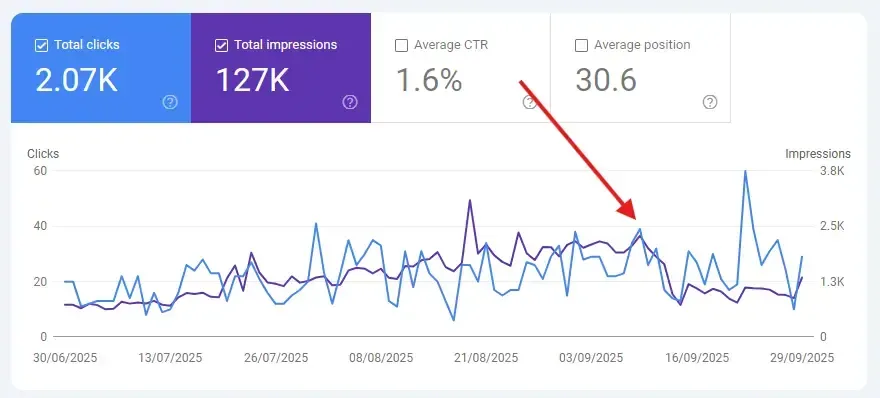How to optimise your website for better search rankings without technical skills
For many small business owners, the idea of optimising a website can be daunting, especially if you don't have a technical background. The good news is, you don't need to be a web development expert to make improvements that will help your site rank better on Google and attract more customers. In this guide, we’ll walk you through simple, beginner-friendly SEO steps that you can apply to your website, even without technical skills.
1. Start with a clear and simple website structure
A well-structured website helps both users and search engines find information easily. Think of your website as a store: if everything is well-organised and easy to find, customers (and search engines) will have a better experience.
What you can do:
- Organise your pages into categories: Ensure you have a clear homepage, service or product pages, an about page, and a contact page. If you offer more services, create individual pages for each service.
- Keep your navigation simple: Menus should be clear and easy to use. Visitors should be able to find what they’re looking for in just a few clicks.
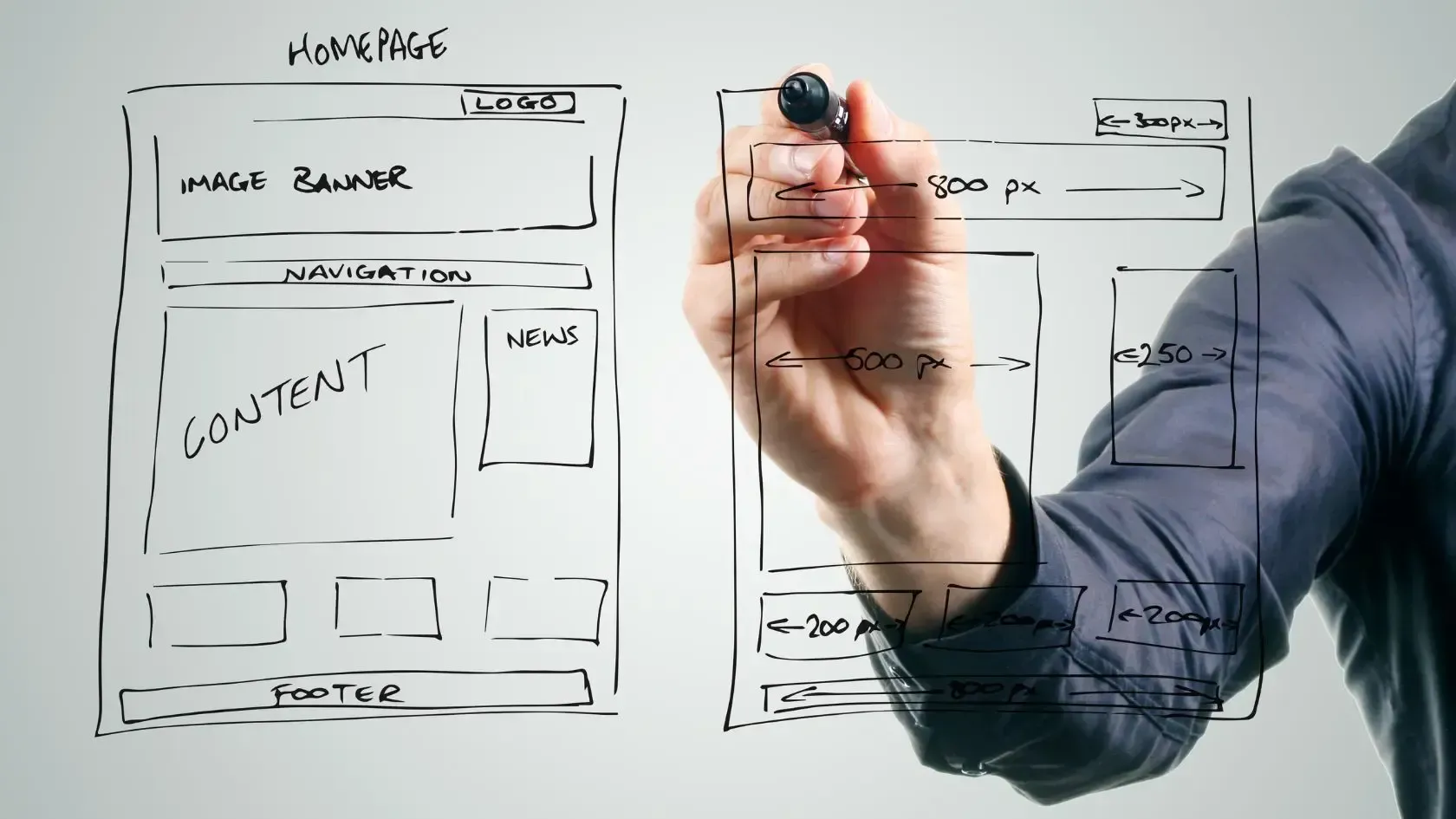
2. Use local keywords in your website content
When you’re a local business, it’s essential to target the right audience — people in your area. Local SEO helps ensure your website ranks for searches related to your services, but with a focus on Christchurch or your specific location.
What you can do:
- Add your location to key pages: On your homepage and service pages, mention your city or area (e.g., "affordable web design in Christchurch").
- Use location-based keywords: For example, “web design Christchurch” or “Google ads Christchurch” in headings, meta descriptions, and within your text.
Why it works:
- Google ranks websites based on relevance, and adding local keywords tells search engines that your business serves a particular area, improving your visibility in local search results.
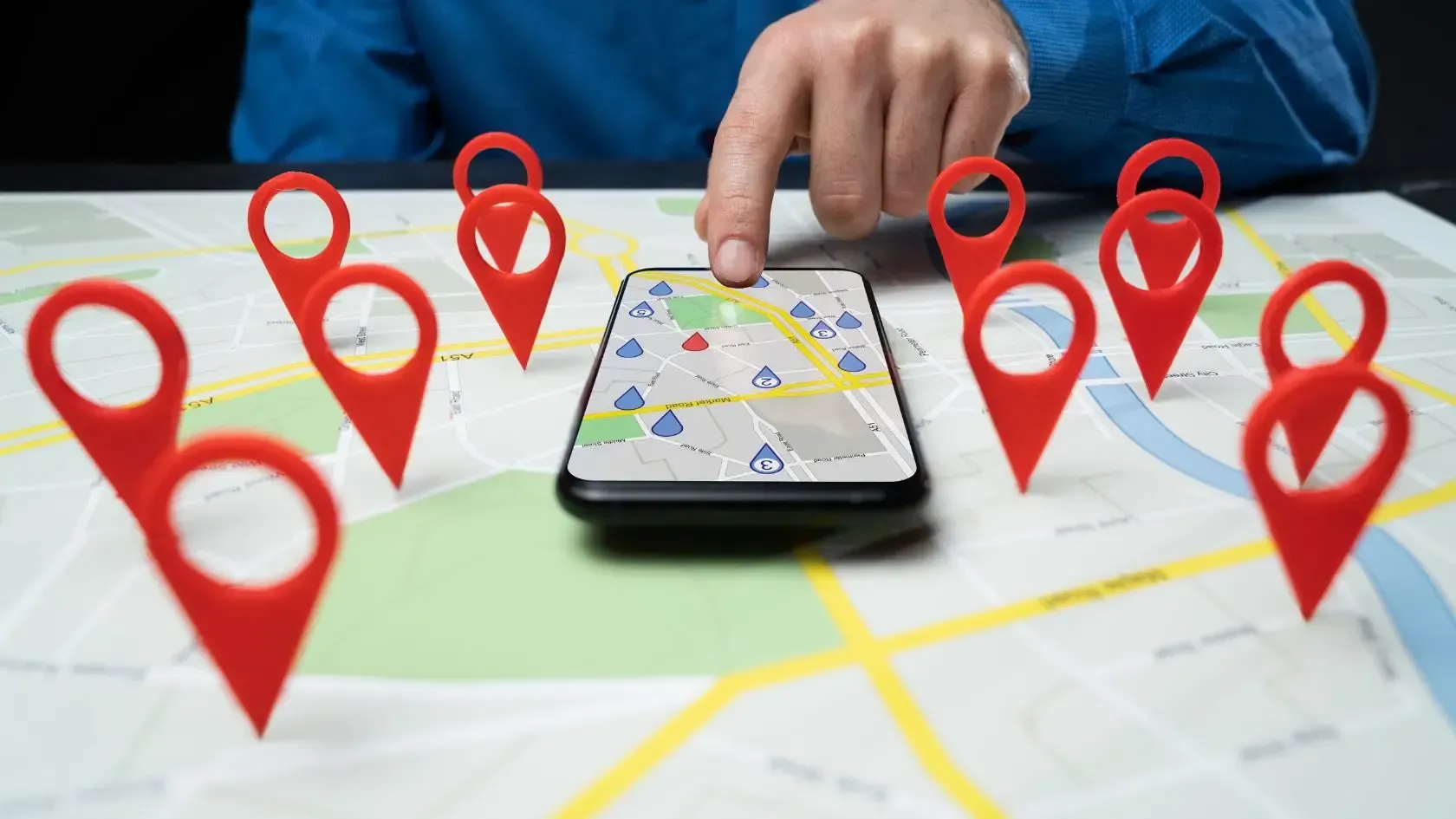
3. Optimise your page titles and meta descriptions
Page titles and meta descriptions are crucial for both SEO and user experience. These elements help search engines understand the content of your pages and attract users to click.
What you can do:
- Page Titles: Keep them concise, under 60 characters, and include your main keyword and location (e.g., "Affordable Web Design in Christchurch | Digital Presence").
- Meta Descriptions: Write clear, brief summaries (under 155 characters) of what each page is about. This appears below your page title in Google search results, so make it enticing!
Why it works:
- Well-optimised page titles and descriptions increase click-through rates (CTR) because users can easily understand what your page offers.
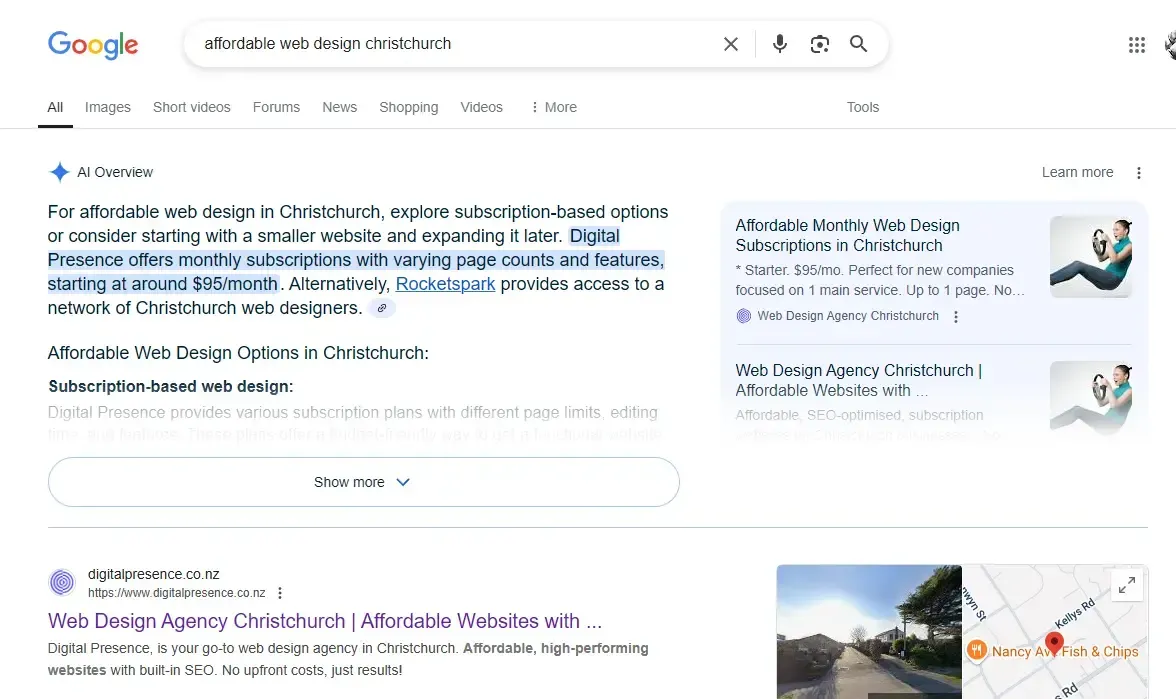
4. Mobile-friendly website design
With more people browsing websites on mobile devices than ever before, Google prioritises mobile-friendly sites in its rankings. If your website isn’t mobile-responsive, you could be missing out on valuable traffic.
What you can do:
- Check mobile compatibility: Use a Mobile-Friendly Test tool to see if your site is mobile-friendly.
- Choose responsive themes: If you’re using a website builder, like WordPress or Wix, choose a responsive theme that automatically adjusts to mobile screens.
Why it works:
- Mobile-friendliness is a ranking factor for Google, and a mobile-optimised site will provide a better experience for your visitors, potentially boosting your conversion rates.

5. Improve your website’s loading speed
Nobody likes waiting for a slow website to load, and neither does Google. Page load speed is a key ranking factor and directly affects user experience. If your website loads too slowly, visitors may leave before they even see your content.
What you can do:
- Use an image optimiser: Make sure images are compressed and sized appropriately. Large image files can slow down your site.
- Check your hosting: If your hosting service is slow, consider upgrading to a faster plan.
- Use a caching plugin: If you’re using a CMS like WordPress, consider installing a caching plugin like WP Rocket or W3 Total Cache.
Why it works:
- Faster websites provide better user experiences, leading to more engagement and higher rankings.
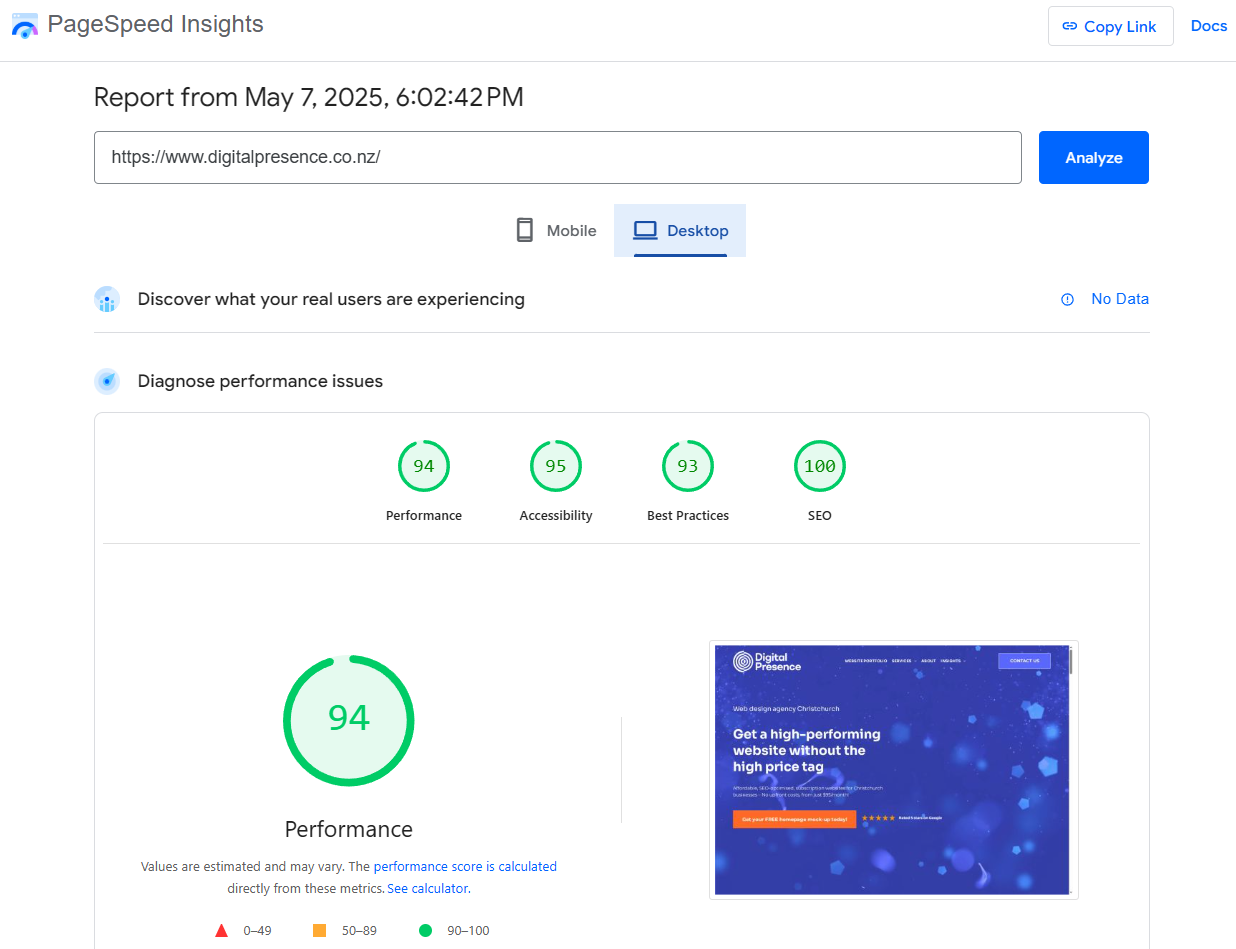
6. Optimise your website for SEO with simple content updates
Even if you’re not a writer, updating your website with fresh, engaging content is a great way to improve SEO. Google loves updated websites because they show that your business is active and relevant.
What you can do:
- Start a blog: Share industry-related news, tips, or customer success stories. Don’t overcomplicate it – even simple posts can help improve rankings.
- Use headings properly: Break your content into readable sections with headings (H1, H2, etc.) to make it easier for both users and search engines to understand.
- Add alt text to images: Every image you upload should have descriptive alt text, which helps Google understand what the image is about.
Why it works:
- Fresh content helps attract both search engines and users, making your website more visible and engaging.

7. Claim and optimise your Google My Business Profile
Google My Business (GMB) is one of the most effective tools for improving local SEO. By setting up your GMB profile, you can appear on Google Maps and in local search results when people search for your services.
What you can do:
- Claim your profile: If you haven’t already, go to Google My Business and claim your business listing.
- Keep information accurate and up-to-date: Make sure your address, phone number, and hours are correct. Adding photos can also make your listing more attractive.
- Encourage reviews: Ask satisfied customers to leave reviews on your Google My Business page, as these can improve local rankings.
Why it works:
- Google My Business directly impacts local search rankings and can increase your visibility in the area.
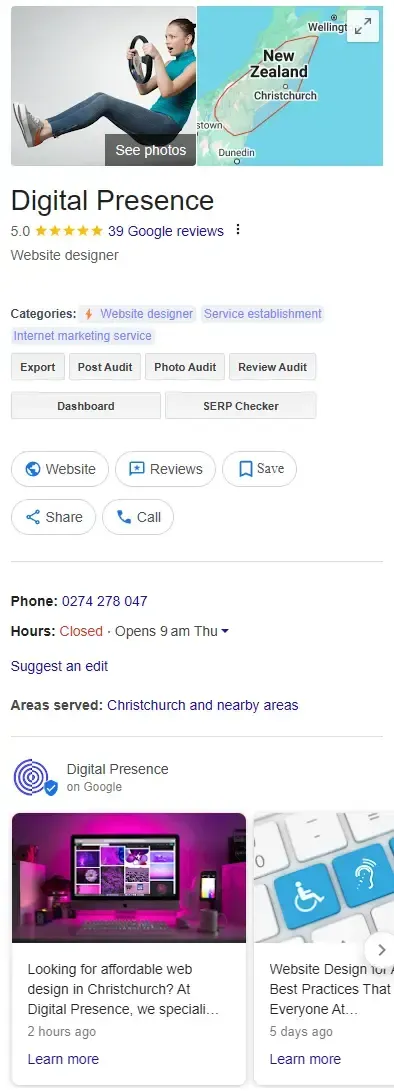
8. Make sure your website is secure
Google prioritises secure websites, which is why it’s essential to have an SSL certificate. When your website is secured with HTTPS, it tells Google that your site is safe for users, which can positively impact rankings.
What you can do:
- Install an SSL certificate: This encrypts data between your website and your users, providing security.
- Look for HTTPS in your website’s URL: Once you’ve set up the SSL certificate, ensure your website is displaying HTTPS in the URL, not HTTP.
Why it works:
- Websites with HTTPS are prioritised by Google and are considered safer for users.
Optimising your website for better search rankings doesn’t have to be complicated. By following these simple steps, even beginners can improve their site’s visibility on Google and attract more local customers. Whether you’re focusing on local SEO, improving user experience, or ensuring your website is mobile-friendly, these quick wins can help your business get found online.
If you’d like more detailed help with SEO, feel free to contact us atDigital Presence for a free consultation!