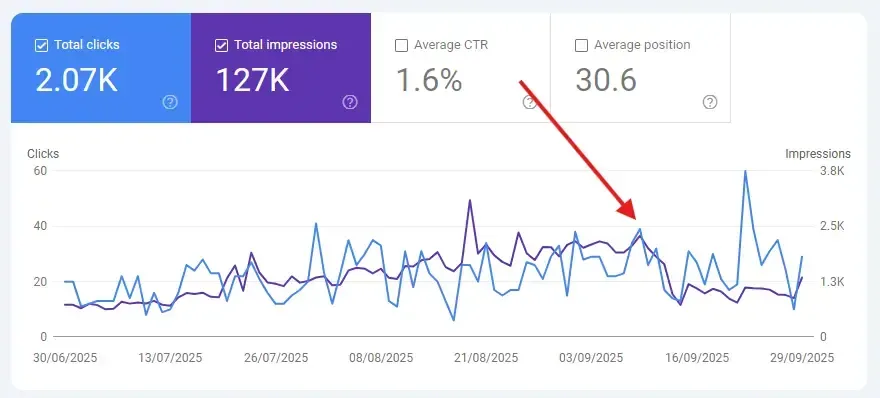Maximize engagement: Master the art of effective CTAs on your website
In the vast expanse of the internet, your website acts as a beacon, guiding potential customers through the myriad of content to the shores of your offerings. At the heart of this journey are Call to Actions (CTAs)—the signposts that tell visitors what to do next. Whether it's to "Buy Now," "Sign Up," or "Learn More," CTAs are the linchpin of a successful online strategy, transforming passive browsers into active participants and, ultimately, loyal customers.
What are call to actions (CTAs)?
CTAs are the instructions designed to prompt an immediate response or encourage an immediate sale. They are the crucial link between the content a visitor is interested in and the action you want them to take. From subtle nudges like "Read More" to more direct commands like "Subscribe Today," CTAs come in various forms, each tailored to guide users towards conversion goals.
The importance of CTAs in the user journey
CTAs are not just buttons or links; they are carefully crafted components of the user journey, guiding visitors through the conversion funnel. They act as milestones, marking the path from initial interest to final action. By providing clear, actionable steps, CTAs simplify the decision-making process for users, enhancing their experience and increasing the likelihood of achieving the desired outcome.
CTAs and conversion rate optimisation
The strategic placement and wording of CTAs can significantly impact a website's conversion rates. Effective CTAs grab attention, communicate value, and make the next steps unmistakable. Incorporating compelling CTAs can lead to higher engagement rates, more leads, and increased sales, underscoring their role in a successful digital marketing strategy.

Best practices for creating effective CTAs
Crafting CTAs that convert requires more than just a button on a page. Here are some best practices to ensure your CTAs are as effective as possible:
- Clarity and Conciseness: Use clear, action-oriented language that leaves no doubt about what you're asking users to do.
- Visibility: Design your CTAs to stand out with contrasting colors or unique shapes, making them easily identifiable.
- Relevance: Tailor your CTAs to match the interests and needs of your audience, ensuring they offer real value.
- Testing: Employ A/B testing to experiment with different CTA designs, placements, and messages to find what works best.
Common mistakes to avoid
While CTAs are powerful tools, common pitfalls can hinder their effectiveness:
- Using vague or generic language ("Click Here") that doesn't inspire action.
- Overloading a page with too many CTAs, leading to decision paralysis.
- Poor placement that makes CTAs hard to find or visually overshadowed by other elements.

Leveraging CTAs for different goals
Depending on your business objectives, CTAs can be customised to drive various actions, from downloading a white paper to scheduling a consultation. Understanding your audience and their needs allows you to craft CTAs that resonate and encourage the desired response.
Call to actions are more than mere buttons on a webpage; they are the catalysts for user engagement and conversion. By implementing strategic, well-designed CTAs, you can significantly enhance your website's effectiveness, guiding visitors towards your business goals with clarity and purpose.
Is your website maximising its potential with effective CTAs? Contact us for a comprehensive analysis and expert guidance on optimising your website for success. Let's turn those clicks into conversions together!