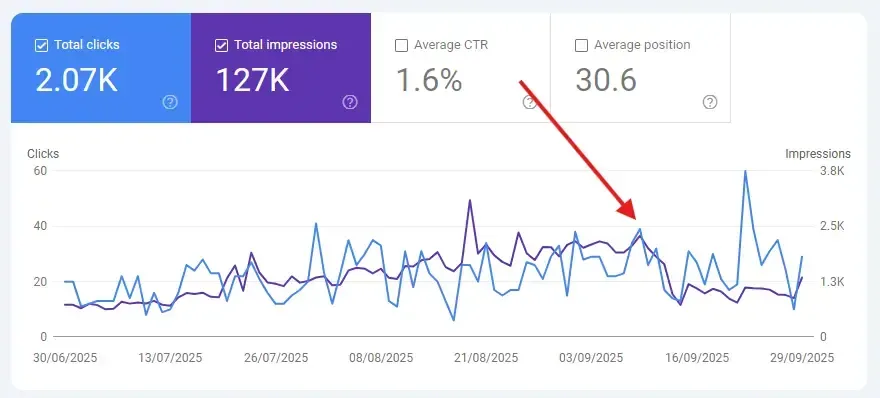Ghosted by Google My Business? Time for a new website design
Google are disruptors. Just as you get comfortable with your digital and online marketing, a spanner is thrown into the works. True to form, Google deactivated all free websites made with Google Business Profiles and website visitors directed Business Profile instead. The abrupt switch off on 5th March 2024, has left some small business owners scrambling to maintain their digital presence.
What was a Google My Business website
Google My Business websites were simple one-page sites created for free through a Google Business profile. The sites offered basic like preset layouts and customisable content sections automatically generated from the information provided in the profile.
How do I know if my Google My Business website was affected?
Google My Business websites have URLs ending in '.business.site' or '.negocio.site'. If your website has been taken down, when you access it, you’ll be redirected to your Google profile (until 10th June 2024, after this date you’ll get a dreaded 404 page not found message).

5 Steps to website recovery
If your Google My Business website has disappeared into the ether, Google recommends affected users create new websites using alternative tools. The tools they recommend are DIY website builders. The recommended web design and development websites simplify the process of building a website.
- Step 1: Choose a website builder to work on
- Step 2: Choose a template to align with your business and brand’s aesthetics and goals. Explore different fonts, colours, overlays, and titles etc.
- Step 3: Tailor the website design by adding relevant pages, content and images.
- Step 4: Test the website, use it as if you were a customer. Can you find products intuitively, is checkout easy? Is there a map of where your brick-and-mortar store is? Is it a responsive website design able to display its features on a variety of screen sizes?
- Step 4.5: Make changes to the website layout, add features, retest.
- Step 5: Test the website, use it as you would during a standard working day. Are you able to get the information you need? Can you see booked appointments? Are email addresses being collected from new customers?
- Step 5.5: Make changes to the website layout, add features, retest
- Step 5.75: Repeat steps 4 to 5 until satisfied. Press publish.
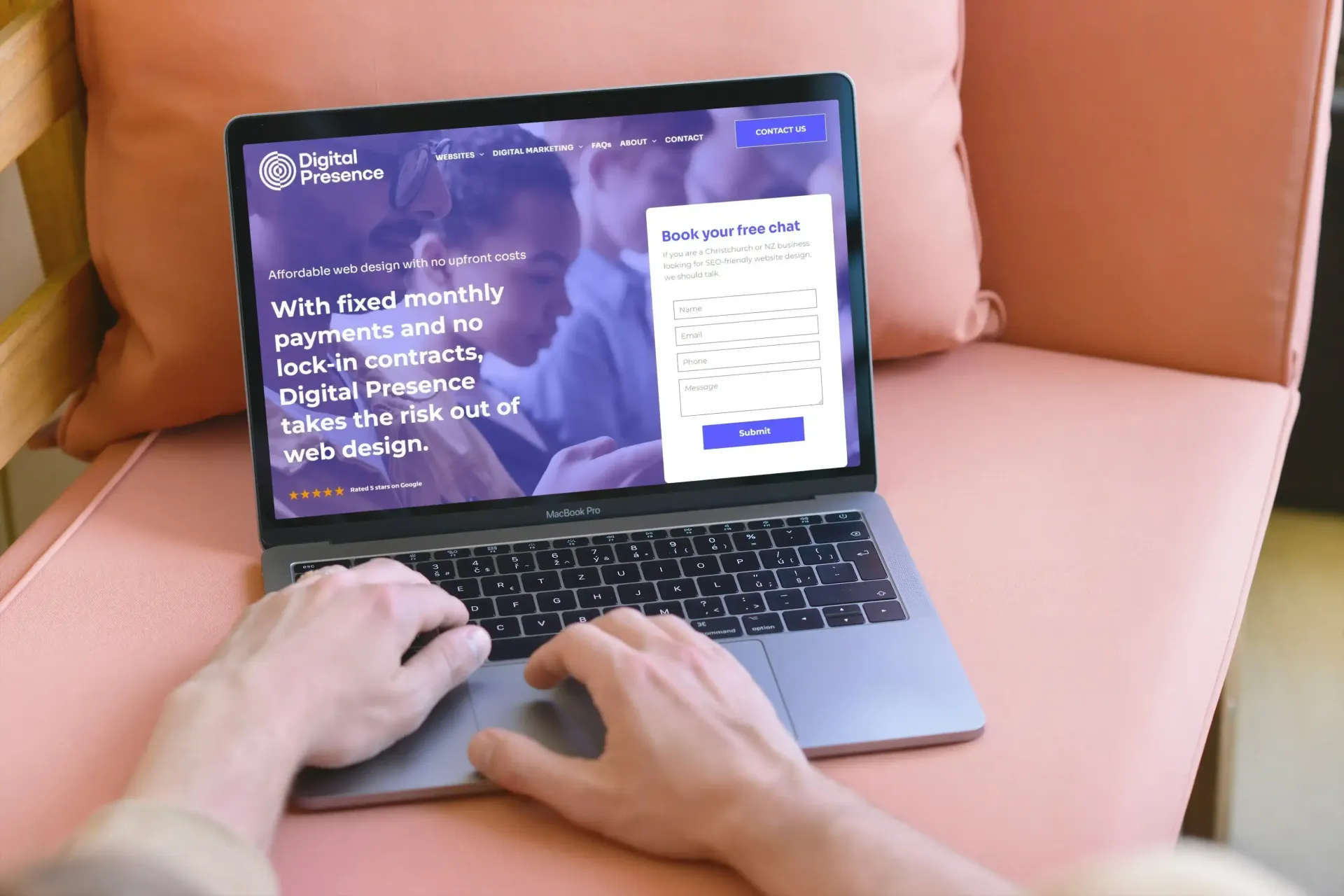
A helpful alternative to DIY website design
The shutdown of Google My Business sites may have turned the air blue, yet it’s the ideal opportunity to kickstart business growth and exploit digital marketing to generate leads and deliver a healthy ROI.
Digital Presence is a Christchurch web design company, and we specialise in helping businesses make the most of being online and their marketing budget. We take the pressure out of website design and development. With a monthly website subscription package, your company has a professional branded website, tailored search engine optimisation (SEO) and marketing tools to attract new customers to your website, and the latest algorithm and security updates. We can even help you with your Google Ads campaigns.
Digital Presence are a jargon free company and offer a free no-obligation consultation to learn more about your business. If you would like to learn more about Digital Presence and how we help businesses thrive online, contact Simon today by clicking here.