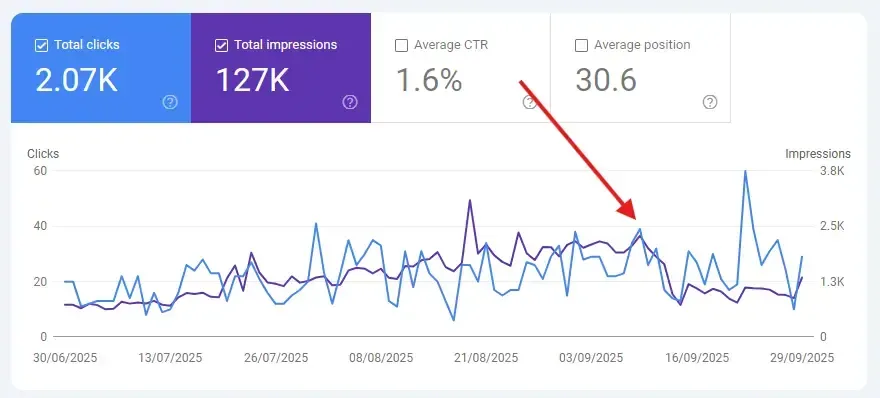Boot your web design out of the park: Optimise footers to boost UX
It’s not the most obvious part of a website design. People rarely even mention it.
Yet, lurking at the bottom of your website page is an under-celebrated key component of user experience: the footer. This part of a website is easy to forget. It doesn't have a nice picture or an interesting title.
Website footers aren't very memorable. But ignore the footer at your peril.
What is a website footer?
Many websites have similar structures: a header at the top, content in the middle, and a footer at the bottom. After you’ve devoured this article, scroll down to the bottom of the webpage.
There you will find the footer. The webpage has a section with easy access to various information. This includes details about Digital Presence, web design in Christchurch NZ, SEO, content, and Google Ads in Christchurch. It also includes the privacy policy, contact information, logo, and social media icons.
Why are footers important in website design?
Let’s be clear, technically, footers are unimportant to a website’s function; however, performance-wise, they are unwittingly essential. More people see the footer than you would imagine.
The footer content on a website indicates that users have reached the end of the page when they scroll. This is especially noticeable on a smartphone. But more importantly, the links presented in the footer serve important user experience functions:
- Visitors have one more opportunity to take an action you want them to. The footer is where you can sign up for newsletters. You can also find deals, see product demos, or go back to the main pages.
- The footer has links that help visitors explore the website without scrolling back up the page.
- Footers are a good place for important website and business information. Most visitors do not relate to this information's main goal. Examples of this information include privacy statements, complaint procedures, or copyright info.
Footers are beneficial for user experience and SEO. They provide important information, guide visitors, and help keep them on the site.
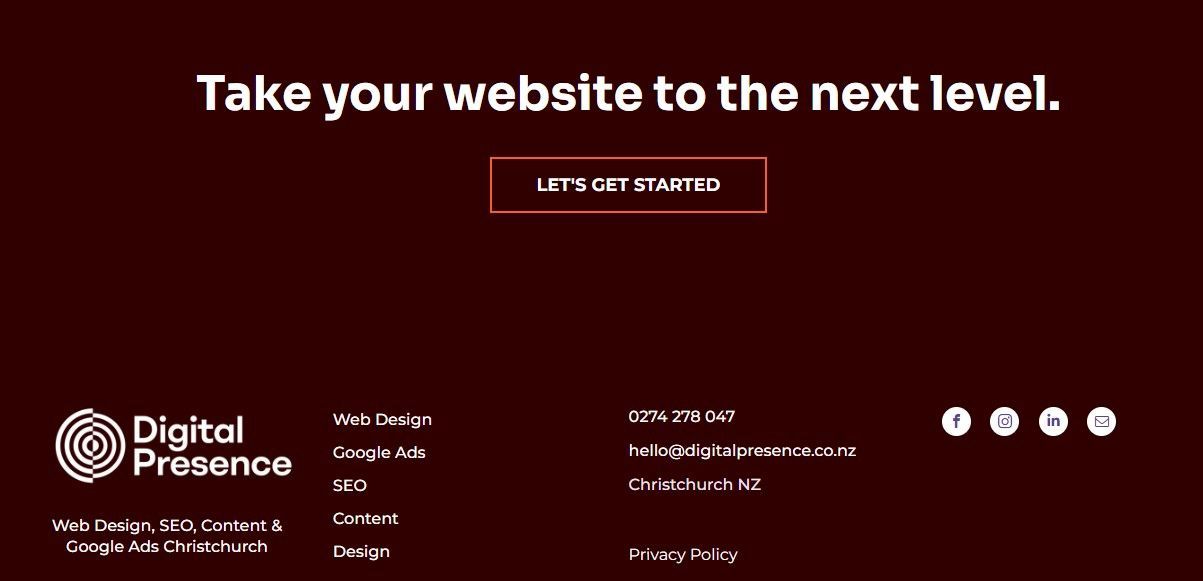
How to optimise your website footer
Footers are easy to make and can have a big impact on a website. However, designers should not design them without any thought. Some features and functionalities powerfully optimise and exploit this valuable website real estate:
- Keep it simple. The aim is for effortless navigation.
- Include links to your important pages. Well-structured navigation helps search engine crawlers understand the website.
- Include the legal policies and jargon. It confirms that yes, your business is legitimate, yes you comply with regulations, and yes, people can trust you.
- Include contact information – being able to speak to a real person is hugely important to consumers.
- Display the business icon and/or tagline. This is potentially the last impression a web visitor has of your site – so let’s make it memorable!
To enhance your website design and improve its user-friendliness, you can reach out to us. You can contact us by
clicking here or calling 0274 278047. We offer a free chat with no obligations.